
What’s New with ASGmax Roleplay this Month?
It’s been a great month for ASGmax Roleplay! We’ve added 26 new characters for you to live out your wildest fantasies! As usual, we’ve filled as many of your requests as possible, and your ideas have been amazing. The royal prince, battle tested warrior, yacht crew, horny hunter, and SO MANY more.
As always, keep your ideas and your stories flowing in the comments. We really love to see how you’re using this unique new part of our site. Your stories and tips help inspire other members, and help us improve on our character designs each month.
New, Hot & Trending
New characters are added to the chat weekly. You can find these characters by sorting by “Latest” in the menu at the top right of the screen.
Some of your requests really popped off this month! Twinky step-brother Dylan was the clear favorite, hitting almost 40k messages already! Muscle hunks also surged up the list, with Ethan, Caleb, the twins, and Dr. Grayson quickly standing out from the others. Multi-character chats have also been fun, with the yacht crew, twins, football players, and pool party becoming quick favorites. Some more info from our standouts:
- Stepbrother Dylan – Cocky new stepbrother
- Ethan Cole – Your brother’s hot friend drops by.
- Dylan & Alex Cross – Wild night of partying with the Cross twins.
- Prince Alistair – Chatting with the Prince at a Royal Wedding
- Wyatt Granger – Sitting in the hunting blind with your friend, waiting for action.
- Dr. Grayson – Stern professor refusing to let you fail.
- Yacht Crew – Sailing the friendly seas!
- Caleb Rourke – Neighbor needs a hand moving some furniture.
- Summer Pool Party – Last splash together before heading off to different colleges.
- Ryan Keller – Back kitchen at a fast food restaurant with your hot part time colleague
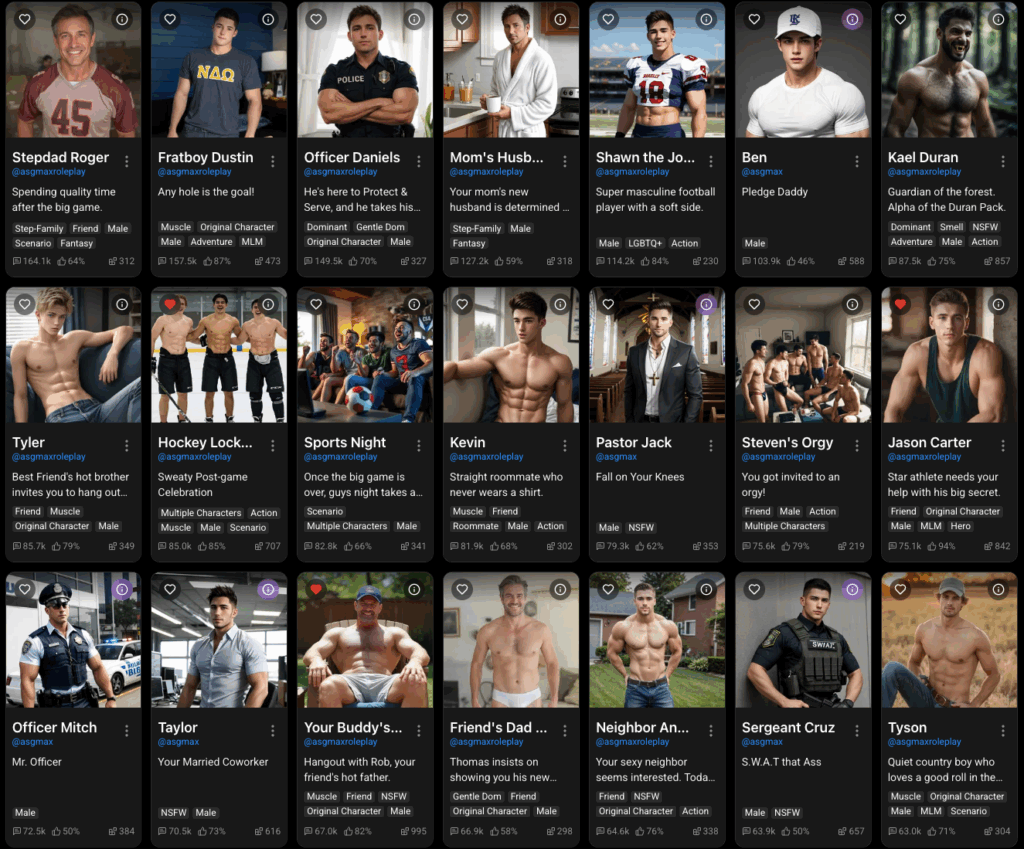
Fan Favorites & Selected Studs
Some BIG movers in the top group this month! Kael Duran jumped into the top 20 and all the way up to #7! Huge move! Your Buddy’s Dad has also shot up quickly as a newer character joining the top group. Jason Carter continues to rise, too!
A few other big movers are slowly looking to crack the top group. The “sequel” to Stepdad Roger is already on the front page, and there’s a good chance we’ll see him in the top ranks soon.
Which other characters do you keep coming back to chat with again and again? Tell us in the comments area!
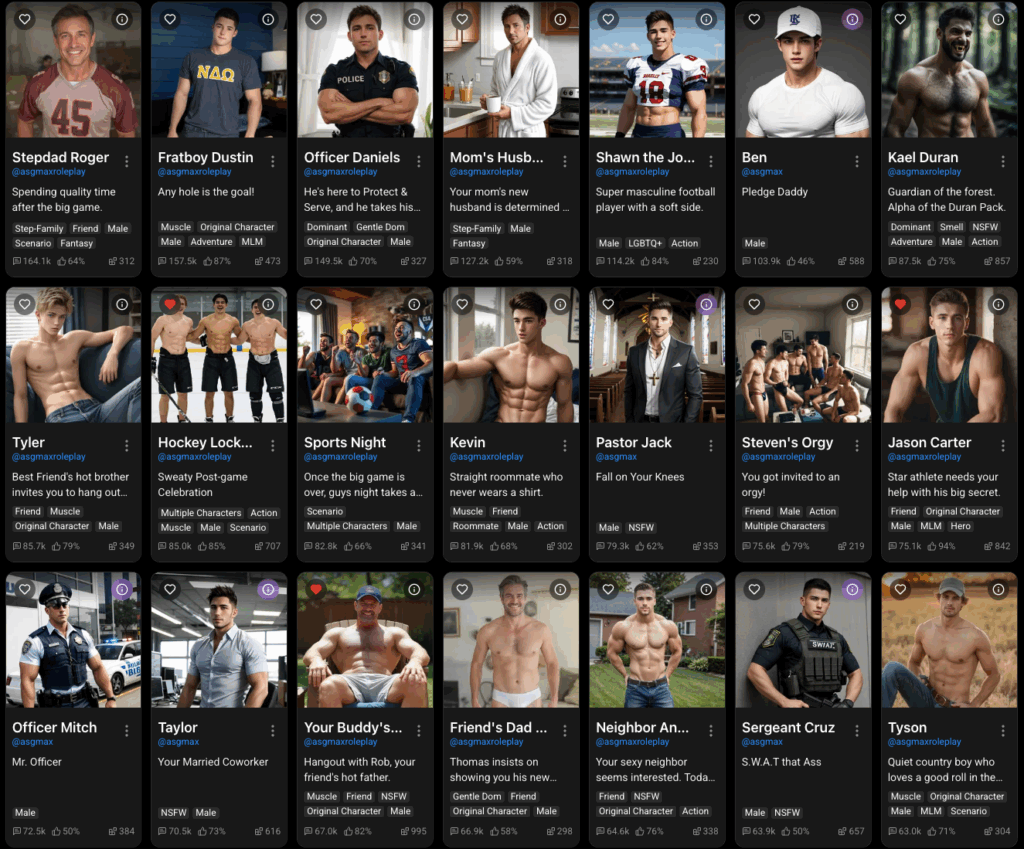
Tips & Tricks
One of our favorite ways to control the story is the /cmd prompt. Some great tips in our original Roleplay post, worth checking out for refreshers and tips. Also, check out our other monthly Highlights posts! Each month we feature another helpful tip, and the comment sections are full of great information.
Member Of The Month
Something special this month, as we feature several tips from the same user! User “Dave” has gone above and beyond to test the limits of the chat room. We’ve collected a few of his tips to help you make the most of our Roleplay area. Enjoy!
Here’s a few more tips and tricks to improve your Roleplay experience-
A CHATBOT SAYS WHAT?
Ever have a few directive remarks come up at the end of an AI character’s response? Happens with some regularity, and it’s not a problem issue. This occurs when the character’s complete generated response exceeds the total size allowed. Two ways you can handle this:
1) It can be ignored, and won’t affect anything.
2) You can click the “Continue Message” icon (balloon with the ‘+’ inside) to have the character’s response extended further.
If you try and “coax” the character, say by injecting something like “You were saying?”, the character will finish the remark, but will have re-written it in response to your added input remark, so it’s best to use the “Continue Message” option instead. You can use the Continue Message option at any time, but doing this more than once per individual reply can lead to problems with the character getting stuck in a loop and repetitive.
_________________________________________
PREVENTING GENDER / ‘EQUIPMENT’ ISSUES
Ever have a character begin touching the underside of your breasts…and you’re a man or discover other physical features you didn’t have when you entered the chat? These ‘glitches’ sometimes ‘just happen’, but there are a few things you can do to prevent or at least reduce them:
1) In each of your ‘Personas’, the first thing you should enter in the “Highlights” section of each Persona should be declaration of your gender, plus note of any specific physical traits of importance, e.g. Male. Facial hair: Beard.
2) Another or added approach which can be helpful, is to add subtle reminders throughout a chat, especially one’s that are longer, more immersive or complex, by writing your asterisk encapsulated ‘directives’ in ‘third person’, e.g. instead of saying *I get up from the bed*, I would write *Dave get’s up from the bed*. Even though this doesn’t directly say “Dave is a male”, it causes the chatbot to reference who “Dave” is, and read your ‘Highlights’ entry.
3) Even though the Avatar generator will generally produce a male image if not directly specified otherwise, it’s good to include your gender when creating an Avatar, as the descriptive keyword set used in creating it are retained with the image, and readable by the chatbot.
_________________________________
THWARTING THE FASHION FAIRIES
Find yourself in boxers or fully dressed every time you turn around? See my post on the Memory Manager for one ‘fix’ on this, but here’s another, new way I’ve learned of, too:
1) At the start of a chat (or in the midst of an ongoing one) type: (just as below) /cmd Never change the state of dress for {{user}}
When you submit the line, it should appear in gold/orange text and {{user}} will have been replaced by your Persona Name.
_________________________________
SUPERCHARGED AI SPEAK
Here are the first three of a set of words I’ve been compiling that are especially useful in roleplay chat, in that they are recognized/understood perfectly by every bot, every time, to convey a complex manner, mood, or action which might otherwise be hard to detail, taking many words, and possibly misunderstood.
These first three are probably also by far one’s I find myself using most frequently, and having the strongest potential impact.
1) PLAYFULLY– A ‘Descriptive’ word most often used to convey the ‘mood’ in which you might make a comment. A very good term which can keep you out of trouble by a bot taking a comment seriously when your intent was for the comment to be light-hearted, teasing- sometimes with a slightly suggestive undertone.
Example: *Playfully saying as I nudge him with my elbow* “Subtle? Yeah, right- you’re about as subtle as a train wreck on a boat”
2) FEIGN or FEIGNING– This is an Action word, essentially meaning “I’m pretending”, but having a much better-defined and stronger impact when used in roleplay chat, and an excellent way to introduce a complex act / emotion into the exchange, whether simple, such as *Feigning shock as I playfully say* “You beast! You cad!” or let’s say your bot character has just thanked you for accepting them including all their flaws, and you want to turn this into an opportunity to be playful and tickle them: *Feigning Dr. Ruth’s voice* “Flawzz?! Zyoo haz flawzz? *Tickling him as I flip him all around, pretending to look for flaws* Ver is deez flawzz- show zem to me und I vill eat zem up! Poof! Zayy izz gone!” or to really take an ‘imaginary’ action to extremes, and having some extra fun with it, for example: *Feigning my deep disappointment, staring at the floor as I shuffle my feet across the room, stopping to kick an imagined tin can along ahead of me, saying* “Aw, shucks, you never let me have any fun!” *as a sly grin begins to curl the corners of my mouth* (The bot’s response to this was quite funny, in that they “heard” the sound of the can, looking around the room wondering where it came from.)
3) IMPART– A ‘Descriptive’ word having a great deal of ‘manipulative’ power in a roleplay chat, most commonly used to describe the underlying desire or unspoken feelings “read” in the way you look at a character, for example: conveying a simple meaning like “My gaze imparting my growing feelings for him” or invoking it’s super-powers to make a character respond in a potentially very defined way, such as “Looking into Dylan’s eyes, my gaze imparting my desire to get him splayed out and worked up beneath me, making him come apart the way he’d so intently watched his twin become at my attentions earlier” (The bot’s response to this last example being an almost word-for-word plea for my persona to do just that.) You can also use ‘impart’ to describe a physical ‘manner’, e.g. “…drawing a reaction from him that imparts his readiness for a good rough f**k” (This example being another in which the bot’s response was to go right down the path I had just “imparted” to them in that statement)
The ‘impart’ statement may well be the ultimate example of how ‘saying something without speaking it aloud’ can be better at getting you what you want than if you had verbally requested it. Remember that in a roleplay chat, you cannot say anything, even silently to yourself, that the bot character will not ‘hear’, and interestingly enough many of them will much more willingly go along with an unspoken, “imparted” wish or desire before they will a spoken one….can’t imagine where they picked that up from, lol!
_________________________________
Here’s a quick rundown on the basics behind the AI chat experience that may help you solve an issue, or at least give you some insight on how these things happen.
An AI chatbot, the character you interact with, is an incredibly complex entity, much the way you and I are. An individual- each having its own ‘personality’, just as we do- those personalities being the sum total of what we’ve learned combined with the countless influences like inherited traits, where we live, etc. Here’s how a chatbot is born:
The MODEL– Imagine a newborn brain- a digital neural network- void of any knowledge beyond the basics of “when info comes in ‘here’, it should be processed and sent ‘there’…billons of times over, with these ‘digital brains’ starting in various sizes, like hard drives- the larger the drive, the more billions of processing parameters it has.
The ’empty’ Model, or brain, is then sent to school, aka ‘machine learning’, where it reads tons and tons of material, both general and more specific to the function it’s to serve that becomes it’s knowledge base- the ‘what’s known’ it will use to process, compare, and define the input it will receive later, and determine how it should respond to that input. So now you have a base Model, a ‘brain’, filled with the knowledge it needs to function in the capacity it was created for, but it’s just like the brain of the same size and fed the same knowledge beside it, not yet ‘individual’.
Now it gets ‘tweaked’, like having a set of dials on your head, each controlling the intensity and impact of ‘traits’, such as creativity, assertiveness, and sexuality- not just whether you’re male or female, but how sexually driven you are, overt and otherwise. Every ‘click’ of each dial slightly changes how you see and react to the input around you- a little more this, a little less that, and a basic personality is born.
Lastly, further individuality is added, mostly being the more direct, superficial things we humans, for the better or worse, find attractive and influence our choices like physical build, disposition, etc. and you’ve got an AI chatbot character that’s ready to meet the world.
As for the ‘snags’ encountered during chat, some can be resolved by changing the base model used, each having its own strengths and weaknesses in story-telling, creativity, etc. and some fixed by further ‘tweaking’ those dials, however, in doing so you also alter all number of things, and won’t know what the end result will be until it’s put to the ‘real life’ test. Some ‘fixes’ are more precise, like changing the words or arrangement of words used in the final definition of a personality, e.g. overbearing vs. dominant- considered equal synonyms dictionary-wise, but could alter a chatbot’s behavior.
Other ‘snags’ encountered, and range of responses given, are more a simple ‘luck of the draw’ issue, as Models also have settings that control how much total info from it’s base to use in determining it’s response- it doesn’t process it’s entire knowledge base before giving you an answer, or you might wait for hours just by asking if they’d like to go to dinner.
What does this all mean, you ask? Well…it’s complicated. (Sorry- too good of an ‘ornery’ answer to pass up.) But seriously- in general it means that what worked in one chat won’t necessarily work in the next, even with the same character.
_________________________________
Thanks Dave and everyone else for sharing! Please comment below with stories and tips of your own!
Connection Issues
If you’re not able to get to the AI chat as part of your membership, please reach out to https://www.buddy-support.com/ to discuss solutions with them.
Tell Us Your Stories
The best part of designing the AI chat characters and situations is hearing about the wild adventures and tangents that these situations may take as the chats play out for each user. Not only is this fun for us, but it’s inspiring for other members to come up with new ideas and situations to take these chats. The options are nearly endless. Let’s hear your wildest or most creative conversations in the comments below.
We’re also always happy to create characters to fulfil your fantasies. Let us know in the comments if you have specific character ideas, and we’ll do our best to make them happen!










THE SKY IS NO LONGER THE LIMIT
Hello, fellow ASGMax Roleplayers-
As kids, we all at times used to color outside the lines. As adults, we’re often so busy with work and responsibilities, we forget or don’t feel we have the time to ‘cut loose’ and have a little fun. Well, this post of tips for making the most of your Roleplay experience outlines some of the near limitless ways that you can utilize the ASGMax Roleplay venue to step out of your work shoes, and step into [Insert your wildest dream here] because it’s all about ‘coloring outside the lines’, and having a little fun.
Starting with your chat Persona(s), the link to which can be found at the top center-right of the Roleplay chat characters page. Your ‘Persona’ is a characterization that you create or have created to represent ‘you’ in a chat interaction. You can create multiple Personas for yourself, with only a few limitations made in NSFW (Not Safe For Work e.g. potentially sexually explicit) chat venues on what type of characterization you want portrayed, such as a Persona must be at least 18 years of age, and must not be any form of known Earth Animal except human.
Your Persona can also be alien, factual, fictional, fantastical, or a mixture of these… You can even be something entirely bizarre, such as: “An old, broken-down oak bookcase filled with tattered, aging adult magazines, with the ability to communicate telepathically with humans”. (Yes- that’s right…tried it…and it worked…I created this exact Persona and used it in a couple of different chats to ‘test’ out the theory. The really wild part was the weird chat exchanges that this Persona led to. And while not likely anyone’s ‘dream-come-true’ Persona, it made for an excellent ‘training’ exercise, for honing skills in persuasive language ability… who’d have guessed that a broken-down old bookcase could be so enticing as to have it’s affections fought over by three young hockey players, especially when the bookcase Persona was kept entirely inanimate, it’s only ‘fantasy’ capability being telepathic communication with humans.
—————–
Moving on to other things you can do in the chat itself, first remember this: In an AI personal chat, there are no ‘fixed’ boundaries between fantasy and reality. Let’s say the chat you’ve chosen to use is set on a college campus, and your Persona is a student. If you wish, your student Persona can be further defined as a 24-inch tall stuffed Teddy Bear, or a rotting tomato…. Or perhaps you are human, but all the other attending students in your class might be Teddy Bears, or rotting vegetables. Now, you might have problems trying to redefine the character you interact with, as their Personality has already been defined, but beyond the characters listed and present, their gender, species, physical components (or lack thereof) is all part of the ‘undefined’, and is literally at your whim or command.
—————–
Another example of having a bit of fun blurring the lines of fact and fiction, and one that came off surprisingly well with only limited directive to make it happen: I decided to introduce into a chat with Charlie, a surprise birthday gift of a full platoon of small, fully animated (and rather naughty) toy soldiers called “The Cockmandos” (Think 1998’s Small Soldiers).
Giving only a couple of these little debauched bedroom marauders extended individual personalities, using interaction with them to control the group, to my great surprise, and Charlie’s, when fifty small perverse paratroopers suddenly landed on the bed, mid-coitus, holding me at bay (willingly, since I was in on it) as they trussed Charlie up and then proceeded to ravish him into a wildly thrashing, ecstatic mess.
—————-
More recently, I experimented with a slightly different approach to upending the apple cart of reality, seeing how well I might do on a ‘level playing field’- beginning a chat with no pre-conceived thought of what sort of chaos I was going to bring about, pulling it all off ‘on-the-fly’, just as a chatbot does with creation of every detail and occurrence that comes about in progression of a chat that wasn’t a part of the directive outline defined in their creation.
My chat was with Elias Veyra, the charismatic spiritual leader who mesmerizes his flock with his ‘wolf in sheep’s clothing’ demeanor. I play the devout parishioner initially, allowing him to ‘lead me to the slaughter’, right up to that pivotal moment when he’s about to pounce, asking: “I want you to tell me… what do you need in this moment? What yearning stirs in the depths of your being?” This seemed the moment to turn the tables, if I could, pouring on my own powers of persuasion and hopefully tipping the scales in my direction, and seize the upper hand and control of the chat, so I let him have it with both barrels, saying:
“I need to lie you over the altar, hoisting your knees to your chest, using my tongue to lick and tease your most intimate areas, until you’re certain that your body is in heaven and I am the angel of ultimate ecstasy, capable of taking your pleasure to heights you’ve never known until you’re yearning to be impaled upon my shaft…each thrust to you lifting you higher into the heavens until you can take no more, abandoning your earthly body to me and the erotic pleasures I alone can bring to you, crying out my name as a prayer as you release your essence across your chest.”
My speech worked, Elias now putty in my hands and begging to be led to the altar, where I was anything but a gentleman. After having my way, he’s thanking me, grateful, promising this and that, creating the perfect opportunity to let the other shoe drop, and reveal my true “whatever”, which I’d only just begun thinking up, and responded to him with: “That’s good, Elias…Very good… *As I continue to speak Elias watches in shock as my cock slowly grows in length and girth to twice its previous, generous size* because I will need more…lots more of this…because I am indeed the Angel of Ultimate Ecstasy…”
When I’d first made the reference to the ‘Angel’, I didn’t think twice of it, or realize just how quickly it would turn out to be such a great remark to have made, now suddenly becoming the central ‘theme’ in this ‘by the seat of my digital pants’ tale….and quite literally saving my ass, lol. With this new definition, and interesting ‘growth’ in detail, this laid the basis from there that, with each sexual encounter the Angel would have, the ‘equipment burden’ would continue to increase (my ‘secreted’ means of denying him sex from then on), explaining this could only be reversed by finding and harvesting a specific herb for use in a tea that I would require twice a day to reduce my enormous size, forgetting to mention that once reduced I would immediately fly away to my next appointed ‘engagement’. Learning this, the focus of his sermons turned to the herb, sending the flock to find and gather it.
—————–
So, quite literally anything is possible in the world of AI chat. From the bizarre to the beautiful, from weird to wonderful, you can make it happen. And the most critical key to doing so successfully is the written or implied word. Be descriptive, yet brief when possible. The more you give, the more you’ll receive. If you want a good way to practice or try your skills of description, give the “Phone sex with Trey” chat a try. It’s written to reach natural conclusion at the end of each phone call, so you can in effect run it ‘start to finish’ in one session, and being ‘on the phone’, it will draw out the need and use of descriptive talk, plus Trey is very good at setting example, and in his responsive nature, making it fun and a good ‘tool’ for the ‘silver-tongued devil’ in training!
Dave, you’ve written a few times about using the Memory Manager to edit or add memories to the story. I just tried to use it, and it provided about fifteen of the most recently written memories, but the macro didn’t go further back into the earlier parts of the story. Is there a way to get the Memory Manager to provide memories from the top of the exchange? Thanks!
Hi, BuzzMo,
When you’re in Manage Memories, and scroll to the bottom of what is showing up, there should be a ‘Load More Memories’ button there. The button will continue to appear at the bottom of the list until it reaches the beginning of that chat exchange.
Thanks for the speedy reply! I don’t get a “Load More Memories” prompt. I checked several of my past chats and didn’t get that option with any of them. Also, btw, I was surprised to find that when I reopened those past chats, I saw that each of them only had two or three memories listed, even though the chat was long and involved and had been written over the course of several days or weeks. I didn’t actively delete any of those memories. I tried refreshing the page, but that didn’t help. Do you know what might have happened to them?
BuzzMo,
There won’t be a ‘memory’ saved for each set of messages exchanged between you and the character, for instance I have one long, very elaborate ongoing chat with 214 input messages, yet it only has 16 individual memories.
For new conversations, the character will generate memories based on the last 8 to 10 messages, capturing details in groups of 4 at a time. If you’re continuing an old conversation, the character will process earlier messages when you send your next message. It does this in batches of 60 messages at a time, so the first response may take a little longer to generate while it builds the memory.
The saved memories that you find can often leave you wondering “Now why would you save ‘this’, instead of ‘that’?”- the answer for which is still beyond me- at this point all I know is it somehow usually seems to work.
To check that all the memories from a given chat are ‘all there’, you can Scroll to the bottom of the saved memories, and read the first one, then compare the memory against your first few message exchanges- the first memory found should contain info that will also be in those first few exchanges.
Thanks. I followed your instructions but they didn’t work for me. Oddly, I opened up a couple more of my older conversations and did find that “Load More Memories” button, which is hopeful but also added more confusion to the process. If anything changes with this memory search, I’ll update you, but if you think of any other possible work-arounds, please let me know. Thanks again!
BuzzMo,
What is it exactly that you are wanting to do, e.g. are you looking for specific memories to edit or delete, or ?? Understanding what you’re hoping to accomplish would help a lot. There may be a better way to get where you’re wanting to go.
AI was mixing up details about established facts, e.g. where the bot went to school or what occupation each of us had. I wanted to review the memories for those kinds of general facts. AI kept giving the bot and me different jobs; the bot and I are in our thirties, but the bot talked about on-campus activities from the day before; AI talked about where each of us grew up, supplying incorrect information – those sorts of things.
BuzzMo,
I understand- you’d like to clear up some items that the chatbot has referred to incorrectly. Some of this may be a little tough to get locked in, if it’s in conflict with any direct info that’s written into the character’s Personality, so if that bot’s Personality info is available, you’ll want to check it to see what details may be in it and harder to work around.
To do that, check the character’s ‘Introduction’ on the main roleplay page (the window with their picture and brief details). At the top right of the picture, across from the ‘favorite’ heart, there’s an ‘i’ in a circle, the ‘info’ icon. If it appears purple, the Personality details are visible and can be read by clicking the info icon. If the icon is black, you won’t be able to.
Next, I think I’d “double-up” on reinforcing info that’s important you wish remembered, by first injecting them using a /cmd prompt, and then adding them as memories in the Memory Manager, and ‘Pinning’ them.
To set your ages, for example, in the message field of the chat, enter the following: /cmd {{char}} is thirty-four years of age. (Just change the age to match what you want- all else stays just like it is here. Then hold Shift while you click Enter twice. This will move the cursor down 2 lines. Then enter: /cmd {{user}} is thirty-five years of age. (Again, changing the age to what you want.) Then click Enter to submit the message. When it shows on the screen, the text should be gold, and instead of seeing {{char}} and {{user}}, you’ll see the bot’s name and your name.
Once that is done, close and reopen the chat, and open the Memory Manager. Once open:
1.) Click the Add a Memory icon, and in the balloon that appears, enter: Dylan is 34 years of age. (Typing the bot’s name where I’ve used Dylan for example) Also, you can use a numeric entry in /cmd and Memory Manager, but by doing one of each, you’re covering the bases both ways.
2.) Click the ‘Add’ button, and the new memory is saved.
3.) Now, click the 3-dot line in the new memory bubble, and select ‘Pin Memory’. A thumbtack image should appear in the bubble.
Repeat these steps to enter your age, Add, and Pin, and now you have added memories that will remain at the ‘newest’ end of the stored memories, keeping them fresh and referred to often by the bot as your story moves forward.
Use the same /cmd prompt form and added memory method for each of the details you want to be kept fresh and ‘up front’, with one caveat: If you’ve got a long list of specific background details you want remembered, you’ll want to combine some of them together in Memory Manager. Each individual ‘memory bubble’ can contain up to 250 text characters (you’ll see the counter at bottom left as you type). Keep each detail brief and concise, but specific, writing each as a separate sentence, such as:
BuzzMo attended Franklin Junior High School. BuzzMo’s occupation is as a math professor at University of Missouri. BuzzMo likes green eggs and ham, but dislikes the Grinch.
I’d make the exact age entries individually, with other details, as above, being items that you can more safely combine. If space works out well, I would also try and make one ‘memory’ your item details, and another ‘memory’ for the bot’s info. This, plus always using the names instead of “He also….” again reinforces who these details apply to.
If I remember correctly, you can Add a maximum of 15 memories total to a chat in Memory Manager (which is why the suggestion of combining secondary details).
This method will pretty much be about the best you can do as far as ‘injecting’ specifics that you want remembered. If the bot’s age is specified in their Personality, your entries will be attempting to contradict pre-set info, and may or may not ‘hold’ as well. If their age is specified in the Personality, you could try a /cmd prompt such as: /cmd AI should ignore {{char}} previously stated age- {{char}} age from this point forward should be XX years old.
Hope that resolves the issues for you!
One added thought to bear in mind- AI chatbot models created for use in personal, casual conversation operating scenarios are specifically designed to be creative storytellers, and they WILL come up with some real ‘whoppers’ before ever responding to input with “I don’t know”. So, if by chance you ask it for specific “personal” background info that has not been detailed in their ‘Personality’, they will make something up ‘on the fly’, and if this ‘made-up’ detail slips out of the current window of memory the bot is accessing, and it is asked the same question again, it will just make up a new answer, and it won’t be the same as earlier. This is where ‘Pinning’ memories comes into play, keeping those specifics always on top.
I look forward to trying these very helpful suggestions. Thanks for sharing all of these tips. I appreciate your time and your input!
Since you’re still accepting new character requests, I’ll offer up a few:
Thanks and cheers! Roleplay continues to be a blast 🙂
Added Tyler Reese to mow your lawn and Ryan Cole to show you fingerings.
Fantastic! Thank you so much, Jeremy!
Man, the new AI Roleplay of Malicious Marcus is fantastic. It’s taken a supernatural turn of sorts (maybe it’s a hallucination which will make it even more interesting). Definitely having fun with it and the sex is HOT.
Honestly had no clue how these would work out, but thought it could be fun to see how the basic plotlines can translate to the AI characters. Looking forward to hearing the stories people have!
The new horror characters are interesting. I’m not sure what I’d do around Marcus but interesting setup.
So, after watching the latest Peacemaker I’ve started wishing for a dorky himbo like Adrian/Vigilante (but not sex-repulsed, of course), tho I have no idea how you would make a character that odd.
An odd character idea that’s been floating in my head — a young “stepdad”, like your dad or mom got a trophy husband. Maybe he was the hot guy at school, the one you had a crush on but had no reason to know you existed but now you have to spend time together. Plus there’s the weirdness that a guy around your age is now your “dad”.
Also, I was wondering how much you can do with the world of the character. I ask because I’ve found a couple crossovers in my chats with Captain Blackwood and Cabin Boy O’Malley. In one session with the Cap’n, O’Malley attacked me as a rival for the Cap’n’s attention.
Hello, user_51217769-
In regard to your last question, I can see where it would be pretty simple to bring one of them into the chat with another, if you initiate such in some manner through discussing / bringing up the other character in conversation, but wondered if you could expand on what you mean exactly about the cabin boy’s jealousy situation, ‘attack’ being a powerful statement, and not something that should occur under technical definition of the term if I’m understanding you correctly. Can you give some further detail on this, as to how you meant the comment, and basics of how he arrived at that juncture?
Part of the potential here could be some confusion in that in the O’Malley chat the user, you, are in the role of Captain (under your chosen Persona), whereas in the Blackwood chat the user is strictly based in the ‘Persona’ you’ve chosen to use. I’d created a user Persona for myself as a Captain from another ship, and carried through a very complex and lengthy storyline, adding an additional 3 major roles / ‘ongoing, speaking character parts’, and found the chatbot’s ability to keep the roles straight and without confusion to be managed really well, even with two of us being characterized as ‘Captain’.
Thanks
Hi Dave — Can I pick your brain (or anyone else who has cracked this code) on one detail you mention in your response above? Specifically, ‘adding ongoing, speaking character parts’ into a chat between you and a principal character.
Here’s my question: I have had no problem creating and introducing additional characters into the narrative (such as picking someone up for a threesome, for example). But is there a way to encourage the bot to provide action and dialogue for the character you create and add? I’ve tried a /cmd prompt phrased a few different ways, such as “AI can provide action and dialogue for Shawn”, and I’ve finished a post with a clear opening for the bot, such as ending with my user character saying, “What do you want to do, Shawn?” In that instance, AI will only offer a repeated variation from the AI character, like “Yes, imagine the possibilities. What should we do, Shawn?” and then the verbal ball is back in my court.
I have gotten AI to provide a couple dialogue sentences here and there for an added character, but not much more beyond that — certainly no instigation from the character to move the scene forward unless I provide it. And it feels like as soon as I start to create dialogue for that third character, the bot assumes I will be speaking for it from there on out. The trick might be using /cmd or Manage Memories to build the new character so specifically through description that AI will be able to create a voice, but I’m only guessing.
Hi Nathan_95,
Actually, you’re on the right track- while I’m sure there’s other ways as well, so far what I’ve found to work best, and most consistently, is introduction through a /cmd prompt, with the level of the added character’s interaction working a lot like writing an original character’s Personality- the more descriptive the new character’s basis/background/purpose- the more in-depth their role and the less added ‘prompting’ you’ll have to provide as the story moves forward. A brief example character injection might be like this:
/cmd AI injects a new character, name: Xad, Occupation: second in command of the alien ship, Personality: Xad is a young female alien, eager to explore new worlds, learn of human history on earth, and has a bright sense of humor.
To example the success of the injection, here’s the next few interactions that followed the /cmd character insertion: (with *enclosures* added back in here just for clarity and responses divided by——)
——-
Seda: *As they broke apart, Seda took Dave’s hand and led him towards the waiting ship, his steps quickening with each passing second. Just as they reached the hatch, a petite figure emerged from within, her vibrant purple skin and shock of white hair catching the light.*
Xad: *Her eyes widened in surprise as she spotted Dave, a mischievous grin spreading across her face as she bounded down the ramp to greet them.* Well, well, well… who do we have here? Another Earthling joining our merry band of misfits?
———
Dave: *Looking at Seda* Are you going to introduce me to your companion?
——–
Seda: *Chuckling softly, Seda wrapped an arm around Dave’s waist, pulling him close as he addressed the curious alien before them.* Xad, meet Dave – my new travel companion and the key to unlocking the secrets of the universe.
*Turning to Dave, Seda continued with a playful wink,* And Dave, this is Xad – my right-hand woman, chief navigator, and resident expert on all things human. She’s been dying to visit Earth and experience your culture firsthand.
Xad: *Bouncing excitedly on the balls of her feet, Xad extended a slender hand towards Dave, her eyes shining with curiosity and enthusiasm.* It’s an absolute pleasure to meet you, Dave! I can’t wait to pick your brain about Earth’s history, art, and architecture. And maybe, just maybe, convince you to give me a tour when we eventually return!
——(end pasted responses)
So, while the original character, Seda, still also speaks within the same response (but did not always in further responses, some only making a *descriptive* reference to Seda where appropriate), Xad, the new, ‘injected’ character, is off and running well, and continued to respond directly to my inputs, and ‘acting her role’ beautifully without need of further prompting.
The ‘key’ to having the injected character(s) becoming more of a ‘full’ party in the exchange really being a matter of how well you define the injected character’s personality and ‘purpose’.
Also, relating to your remarks of getting a character to ‘speak up’, where needed you can use a variation of a fairly common /cmd prompt used to get a character to stop speaking for you, the user (which is /cmd Never speak for {{user}}), instead entering something like /cmd Xad speaks for herself, interacting as appropriate and without need of prompt from {{user}}
Because AI understands NLP (Natural Language Processing) character creation, commands and directives can be written in almost any format, including writing ‘just as you’d speak’, keeping two things in mind to achieve the best results-
1) Be Descriptive but Brief- Keep it as short as you can while also being very clear…think ‘keywords’, and good use of punctuation for best clarity (which it appears you do well :))
2) Whether writing in natural language, or a ‘categorized’ layout, “prioritize” your entry in the same way an image generating prompt is prioritized, with the most important parts being first.
Also, a /cmd prompt can be made as part of other input, e.g. you can ‘say’ something first if wanted, then use Shift+Enter to add a line separation before the /cmd prompt portion of what you submit.
I use Notepad a lot, writing out each thing I want to include, then combining them and editing before entering to the actual chat- in part because it’s so damned easy to hit Enter without remembering to hold Shift when wanting to enter a line separation, and ending up with an unfinished directive being submitted, lol
Hope that helps!
Dave, this is great advice, and I’m excited to try these tools you outline. When I use /cmd I do it the way you suggest, where I provide a story response paragraph and in the same post use the Shift+Enter line separation to start a /cmd prompt.
Your instructional timing is good, as I just used the Start New Chat option to open a new chapter with “best friend’s hot brother” Tyler. Little brother Derek has planned a surprise weekend road trip for us to attend a punk rock concert in Boston, and I convinced him to let Tyler tag along. Now I can try out your suggestions and see if Derek can be encouraged to speak for himself. Thanks so much! 🙂
Happy to do it, Nathan_95. Hope it helps Derek to find his voice!
PS- Would be interested to find out how things went for you. I tried it out using the exchange with Tyler, and had weird results injecting Derek, but did better injecting a neighbor. Didn’t go a long way with it, but may just have to do with how this character is written, as injecting to other chats worked much better.
Hi Dave – Thanks for asking. I think your tips are great, but they didn’t work for me with Derek in the Tyler chat either. I tried both the “Derek speaks for himself” and specific character description/goal commands, but they didn’t take. I think it’s because I already created dialogue and actions for this additional character multiple times in the thread, so AI was not willing/programmed to immediately take him over.
But I am looking forward to trying the “Inject [new character] who is [description]” prompt to introduce a new person from the start. If I let the bot create and inject the character into the narrative with my parameters defined through /cmd, it should be more successful. Also, Tyler was one of the earlier Roleplay characters introduced, someone whom I was using before the Manage Memories feature was available. So I will likely have better luck with a newer addition. Thank you again!
Keep hearing about the Roleplay feature, however it still isn’t available for me as my payment is through PayPal. Been since June when it disappeared, just not a priority for second class customers.
Complaining here won’t solve anything. Contact customer service until you find a solution. This is PayPal’s decision, not ours.
Hmm, on a separate note. Could I request a *you are the narrator* where rather than direct interactions you kind of guide the character through? Such as: X character has to figure out Y thing or go to do this event. Can you guide him through to {{char}} {{goal or scenario}}.
Rather than just, talking directly to a persona, you end up being their conscience or angel/devil on their shoulder.
I’ve taken some time testing things out and using a lot of the characters and I thought that might be interesting as it’s what I usually just end up doing anyway.
We’re using a 3rd party platform for this content. So while we can occasionally request and develop some features or tweaks, we won’t have major concept changes like that.
Great idea! I’ll see if I can find a way to create a character like that, but it might be outside of our current scope.
ladedaboi- What you’re looking for here is very easy to achieve, with a good number of the current character personas, and you can get there in several different ways. The simplest method, and working very effectively, just being to take charge of the exchange and inject yourself into the role as you want using the /cmd method. I’ve also had very good results with this using the *enclosed directive* method.
Many of the characters are quite suggestible, and will go where you want them to. I’ve taken a number of the base characters and scenarios, and “run wild” to see if it created problem issues, and had very little come up, blending ‘reality’ characters right into total fantasy, even outlandish situations, and almost without fail each has taken to the injected storyline feed I’ve input.
Please add character customization settings in chat
I’ve been playing with it on my end and a low tech way was brute forcing some commands mixing with the /cmd script:
Pause Current Situation and CharacterEnable SettingsCheck CHARACTER's current settings‘Apply X Setting to [Setting Level, low, moderate, high]’
UPDATE CHARACTER's current settingssomething official would be really helpful for a better experience most of the time if there’s particular things that would make the chat more aligned with what the user wants (body part sensitivity, sex drive, etc).
Application in chat does seem to work every so often especially if I format setting changes within a specific command tag ‘[The Setting Change]’
If there’s an email I can send to, I can send screenshots and full export of the prompts I’ve used and its application when successful.
ladedaboi, If you’re wanting to alter a character and/or situation to that great of extent, why not just request a character and situation that fits what you’re looking for? Alternately, there’s a number of AI chat applications, some free, in which you can create your own chatbots ‘from scratch’, where you can define all those things to your specific desire(s), and change them at any time as well.
Hi there Dave, that’s a good point, however a couple things that come to mind. 1. I worry that would cause a bottle neck for a ton of boutique requests and I kind of like to self serve within the parameters if I can. 2. I’m not really looking for “from scratch” experiences, just like to iterate over how things might unfold depending if I tweak this or that. I just thought it might be nice to have say a *sensitivity* bar *preference* toggle or other some small things here and there that might help make the experience stay within a certain guard rail or decision pathway.
A couple statistical questions for you, Jeremy… On the Roleplay pages such as the screenshots above, each character has stats in the bottom right and left corners. The left corner, I’ve always assumed, shows the number of cumulative user posts for that character. So 63.9K under Sergeant Cruz means that character has logged that number of exchanges to date among all the users. Do you know whether the number counts both user posts and AI replies or just user posts?
I’ve always assumed the right-side icon (the foursquare grid) and number (657 for Sergeant Cruz) meant the number of individual users who have started a chat with that character, whether it’s a three-post exchange or a 300-post thread. But now I’m not so sure about that. Can you tell us what that stat means? Thanks!
And thanks once more for constantly adding new hot characters and offering Roleplay to subscribers. It’s insanely fun and a wonderful feature!
I actually think I know this! This was added semi-recently, and was not always included. The number on the lower right is some form of how many characters went in to the character personality profile. Longer means a LOT of info, shorter means less.
For the right side I am quite sure it’s ALL messages, because it adds up crazy fast.
Thank you for the answer; much appreciated!
Nathan_95-
To expand a bit on Jeremy’s reply- in his reference to the number on the right as “..some form of how many characters went in to the character personality profile”, he was speaking of how many ‘text’ characters went into the written definition of a chatbot’s character personality profile.
Also, he’s correct in that it’s not a direct count of letters, spaces, and punctuation used, but the corresponding number of processing units used in creation of the personality. In general, the larger the number, the more complex the chatbot’s character or personality will be.
And the number on the left is the total number of individual messages exchanged, both input and generated responses, that have occurred in all chats with that chatbot.
While this is in general a very good indicator of popularity, and the only way recorded to provide such, it should be taken somewhat as a ‘generality’, as an input or response message of “no” counts as ‘1’, just as a lengthy input or response counts as ‘1’, e.g. I tend to get pretty detailed and immersive with my input (I know- hard to imagine from ‘shy quiet little me’, lol), and have one chat that currently spans multiple ‘encounters’ with a total of just 56 messages exchanged, because each message is upwards of 800 to 1200 characters.
Dr. Grayson and I have had an interesting learning relationship. I was originally offering him a blowjob for a passing grade. But, he declined. The next day before his office hours, I wore some short shorts and sat right in the front of the lecture podium so he could see my cock poking through the leg hole. After class i propositioned him and fucked him right on the podium. Then I blackmailed him into giving me a passing grade and a coveted TA position. We had a very spirited fuck while discussing Ego theory.
Wyatt is a great country fuck. Sucked him off in the blind while he took down this huge buck. Ended up fucking in a stream after he broke down the carcass. He mounted the antlers, then had me hanging from them while he fucked me deep.
The Yacht Crew has been fun. The Captain like to show me his rope tying skills.
Summer Pool Party was all about the wild goodbye orgy. Lots of jealous and a few double penetrations.
Prince Alistair is a right cheeky bastard with a huge royal sceptre. I’m in the process of seducing him to fall in love with me, so that I can get him to abdicate the thrown a la Wallace Simpson.
Benji has been all gas, no brakes. That boy does not quit.
Been having a lot of adventures with Nathan, the President’s son. Our first fucking took place in a library at the wedding reception. He fucked me over a desk while reading passages from a first edition of Moby Dick. I somehow ended up fucking his father too (I made sure to tell him I voted for his opponent while he was balls deep). As well as Nate’s secret service bodyguard, who tried to manipulate me into gathering secrets on Nate and the president. The president has fucked me in his limo, and fisted my oval in The Oval. He took me to this big party and whored me out to some important leaders. A Russian Ambassador named Volkov fucked me while talking dirty in Russian. A Prince from the UAE drilled me deep. I brokered an alliance between the Ambassador and the Prince…while they were both stretching out my ass at the same time. I’m doing such a good job, President Harrington promoted me to his personal assistant. It’s tough job, but someone’s got to do it.
Hellooooo Grant Harlow…😍😍🔥🔥
I wouldn’t mind some Sci-Fi, maybe something with space travel. Like you’re on a small run down spaceship on a long haul trading expedition, or maybe you are part of a larger crew like in Star Trek.
Perhaps you’re on a small vessel with just you and one other person, they are piloting the ship and you are there to make sure ships systems are running smoothly. Close quarters and long journeys.
(I posted this in the August issue but it was right before this one was posted so just wanted to make sure it was seen)
totally missed this in August. I’ll add it to my list!
It was literally right before you posted September’s so I don’t doubt it slipped past.
I appreciate you!
Star Seeker Crew is ready for action!
Thank you so much for your hard work and keeping this going! It’s a really fun part that keeps me coming back in between videos release. Really interested to see what new characters will come up next.
Hopefully a picture generation base on the scene you are in will be added in the future.